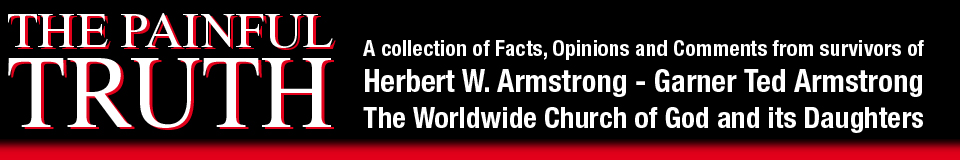

|
|
With the demise of flash, this graphic no longer
functions as
interactive
Updated March 28, 2023

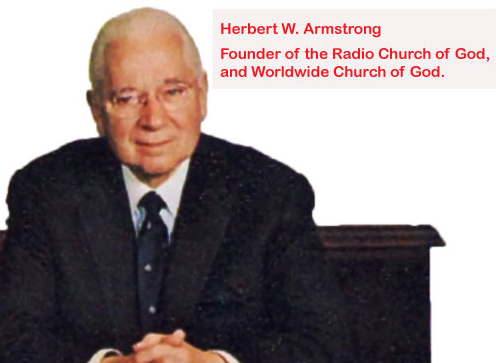 |
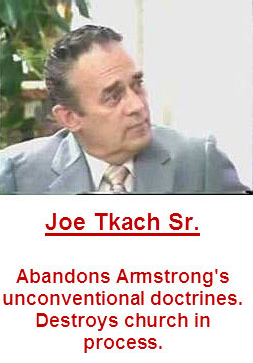 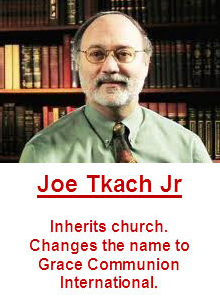 |
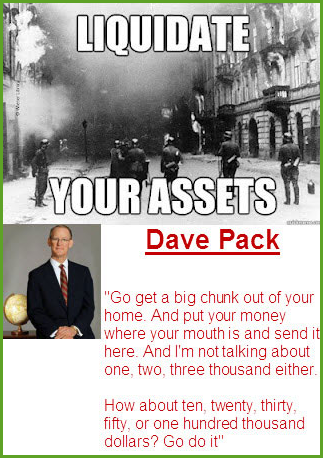 |
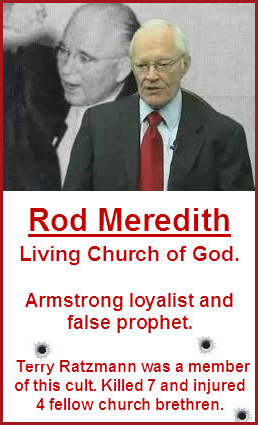 |
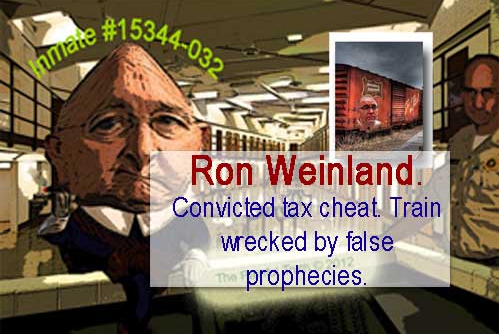 |
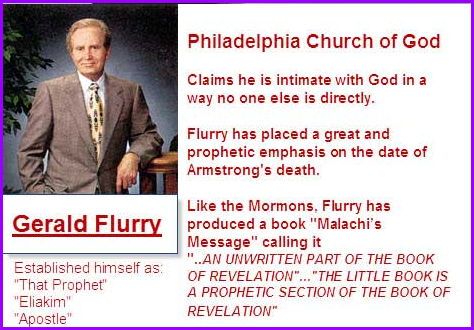 |
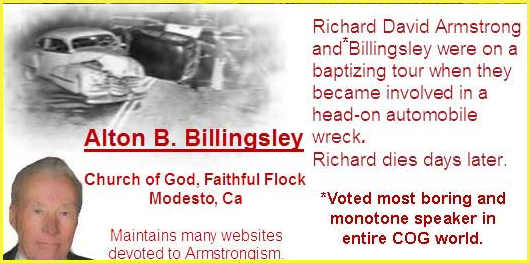 |
 |
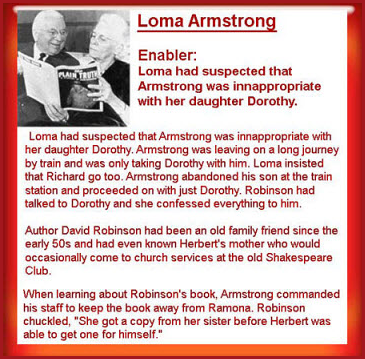 |
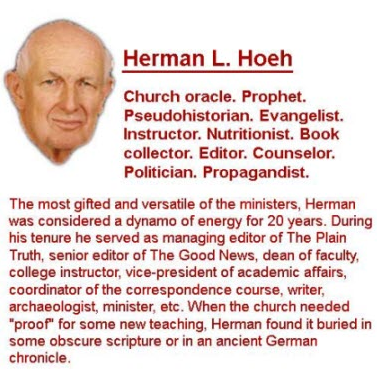 |
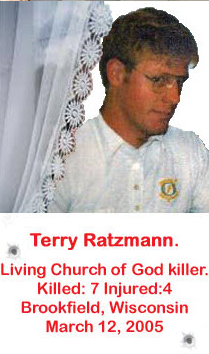 |
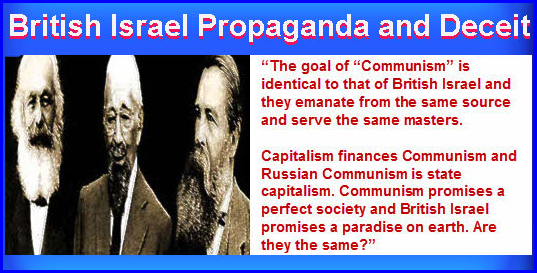 |
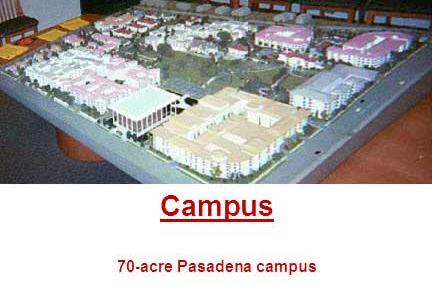 |
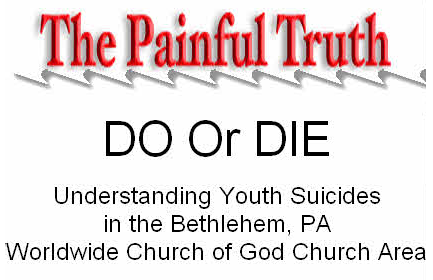 |
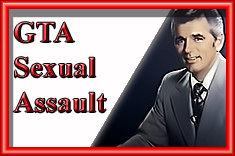
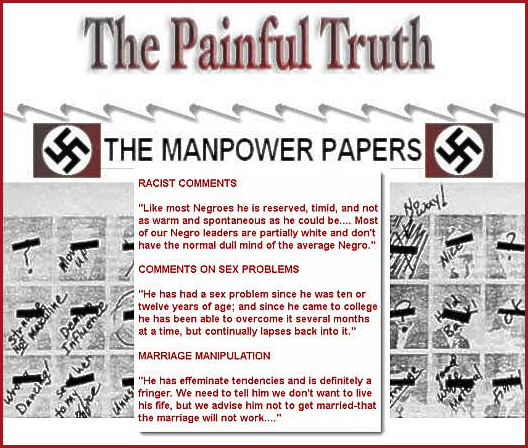 |
|
If you have anything you would like to
submit to this site,
or any comments,
email me at:
CLICK HERE FOR EMAIL ADDRESS.
|
Copyright Do not duplicate, copy or redistribute in any form without prior written consent.
|